
Go to the Ophcrack home page and download the LiveCD ISO for your operating system.Ģ. It is a special Linux distribution that can run from CD to brute force crack the user passwords.ġ. Ophcrack is the most popular password cracking tool that can recover your forgotten Windows password instead of resetting it. 3) Recover Local Account Password with Ophcrack So, this is how to reset the password on windows 10 without a disk. When done, you can access your locked Windows 10 PC with your new Microsoft account password. You’ll be able to set a new password after you enter that code on the next screen.ĥ. Let Microsoft send a one-time code to the alternate phone number or email address you provide. Type the characters you see on the screen to let Microsoft know you’re not a robot, then click Next.Ĥ. Enter the email address of your Microsoft account. Choose the “ I forgot my password” option and then click Next.ģ. Go to the Microsoft Account Password Reset page from any browser on your device (a mobile phone or a Windows or Mac computer).Ģ. To do this, you need to use another device that is connected to the Internet and perform the Microsoft online password reset process:ġ. Our online orders are securely processed, and we cooperate with trustworthy payment processing companies such as PayPal.If you’ve already set up a Microsoft account to sign into your PC, you can go online and reset the forgotten password easily.
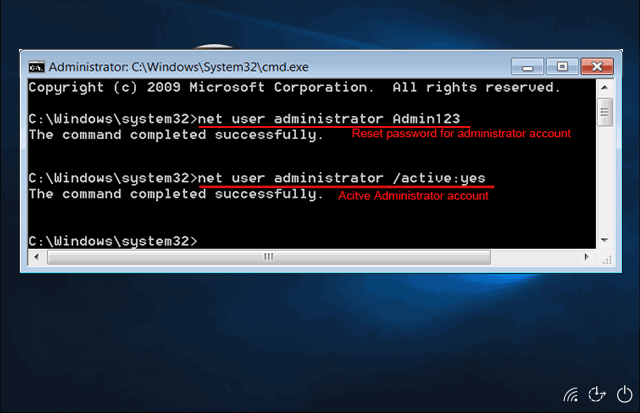
Us an e-mail to Q6: Is it secure to buy software online from your website? If you are interested in MAC version, please send Then you can create a bootable Windows password reset disk on that computer. Passper WinSenior only supports Windows so far, so you have to download and install it on a PC.
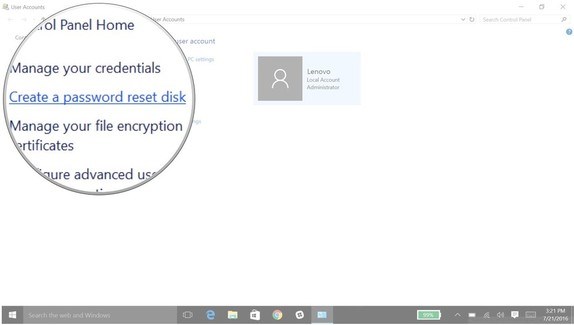
Q5: Can I download WinSenior and create the bootable password reset disk on Mac?.Neither of them will factory reset your computer. Passper WinSenior provides you with 4 solutions. Q4: Will your program reset my computer to factory settings?.You only need to create the password reset disk once, then you can use it to reset Windows password for any computer at any time. Q3: Do I need to re-create the password reset disk if I want to reset password for another computer next time?.You will need to use another accessible Windows computer to download and install this software.How can I download and install this software? It resets/removes Windows passwords or deletes/creates Windows accounts absolutely safely and ensures that you won’t lose any data from your computer.


 0 kommentar(er)
0 kommentar(er)
